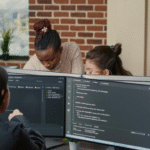UI/UX Mistakes That Are Killing Your Conversions
Design isn’t just about beauty. It’s about how well your users understand, navigate, and act on your site or app.
Let’s dive into 7 common UI/UX design mistakes that might be costing you leads or sales — and how to fix them.
1. Cluttered Layouts
Too much going on? Visitors don’t know where to look. Keep layouts clean, with clear visual hierarchy.
2. Poor Mobile Experience
Over 60% of users access websites via mobile. If your design isn’t responsive, you’re losing users — fast.
3. Slow Load Times
A beautiful UI means nothing if your page takes 10 seconds to load. Optimize images, code, and hosting.
4. Unclear CTAs (Calls to Action)
If users don’t know what to do next — they won’t do anything. Make buttons obvious, and actions clear.
5. Inconsistent Design
Mismatched fonts, colors, and button styles create confusion and reduce trust. Build and follow a design system.
6. No User Feedback
Form submitted? Add a confirmation. Button clicked? Show a loading spinner. Good UX communicates.
7. Ignoring Accessibility
Missing alt text, contrast issues, or keyboard navigation gaps turn away users — and reduce inclusivity.
Wrap-Up:
Fixing these UI/UX flaws can dramatically improve user experience and conversions. Great design isn’t about more — it’s about making things easier, clearer, and faster for the user.